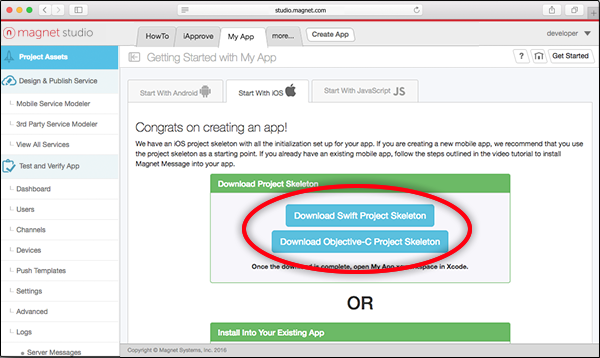You can easily download the project assets for your native IDE using Magnet Studio.
To get the project assets, select an existing app or create a new app as shown below:
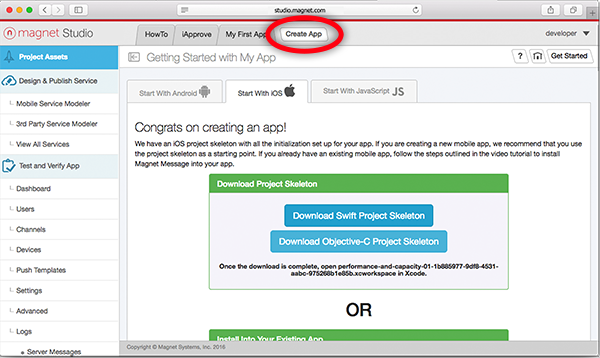
Download the project skeleton for your newly created app for your native IDE. Select the corresponding tab (iOS, Android or JavaScript) to download the project skeleton. The following figure shows the iOS version of the project assets.