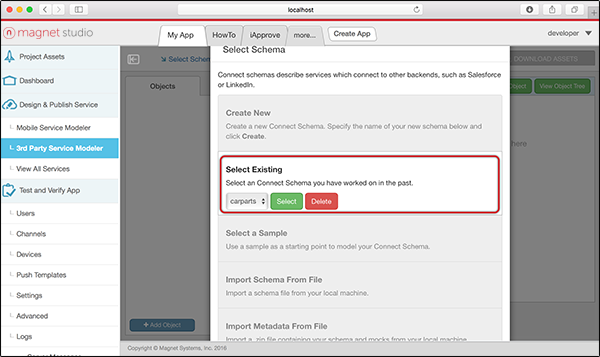3rd Party Service Modeler
The 3rd Party Service Modeler is similar to the Mobile Service Modeler. However, services created in the 3rd Party Service Modeler are real implementations and WILL be included when pushed to the server.
Select 3rd Party Modeler in the left column menu to use the modeler.
Design the Data Model and the Service API
Refer to the Mobile Service Modeler for information about designing the Data Model and the Service API.
Import Schema in the 3rd Party Service Modeler
The 3rd Party Service Modeler uses different methods to import the API schema. The notable difference is that this modeler includes the ability to select an existing third party service that you have worked on in the past.
Import a schema by selecting Import Schema.
The following options are available:
- Select Existing: Select an existing 3rd party service using the drop-down menu and press Select
- Select a Sample: Magnet Max has a selection of sample schemas that can be imported and used as a template. These include predefined samples
- Import Schema From File: Import previously created file
- Import Metadata From File: Import a previously created schema along with its metadata
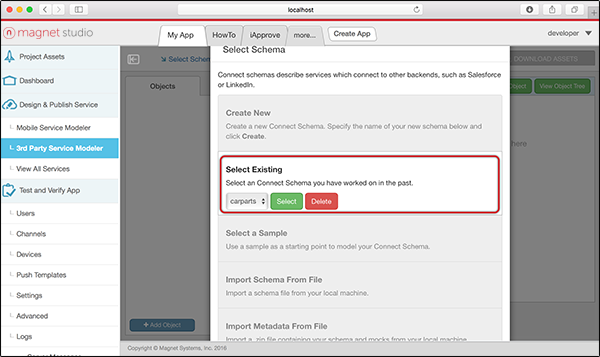
If you select an existing 3rd party service as a schema, you can set the following items in the Settings window:
- Title: The title of the API
- Version: Version number
- Protocol: Transfer protocol of API
- Host: The host serving API (name or port)
- Base Path: The base path on which the API is served, relative to the host
- Produces: Default MIME type the API can produce
- Consumes: Default MIME type the API can consume
- Security: Default security scheme