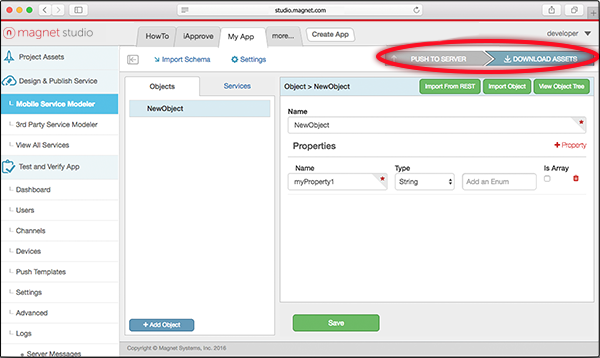Use the Services tab to define the API and the operations that the API will perform on your data object model.
Press the + Add Service button to create a new API service and define the operations that affect your objects.
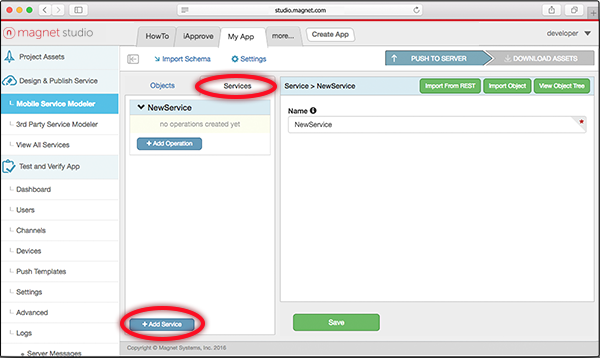
Import a schema from several different sources by selecting Import Schema.
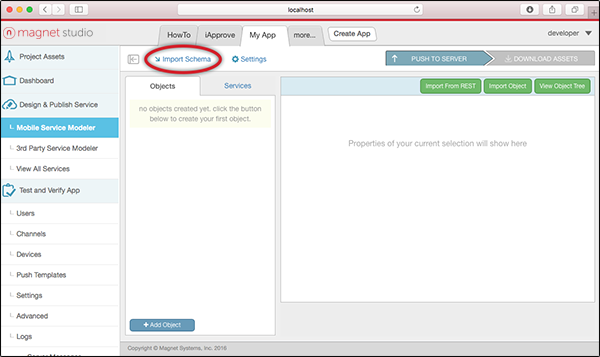
The following options are available:
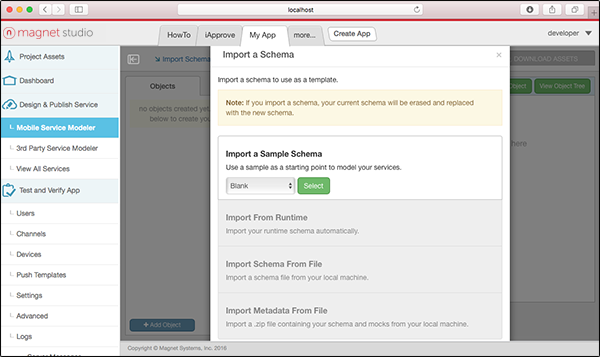
Magnet Studio can import an API from a remote service which will convert both requests and responses into the API. Select either Import from Rest or Import Object; this retrieves the API from JSON or xml payload.
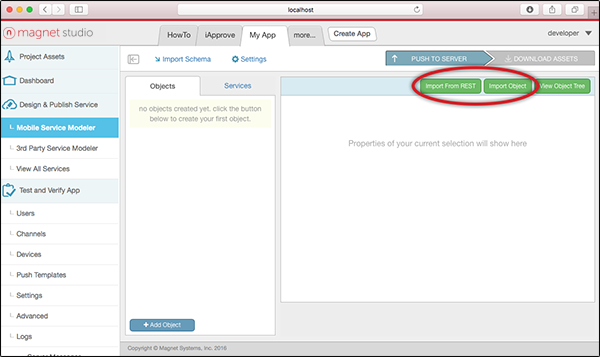
Select Settings to define roles to the defined schema.
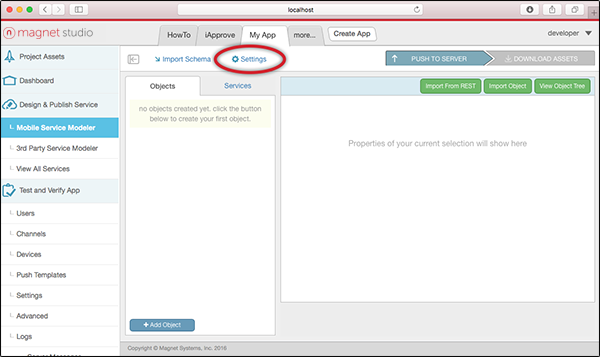
When you are satisfied with your Data Object Model and Service API, push the schema to create assets by pressing Push to Server. Then press Download Assets (to download mobile assets as a .zip file) to get the files that contain your data model and API.