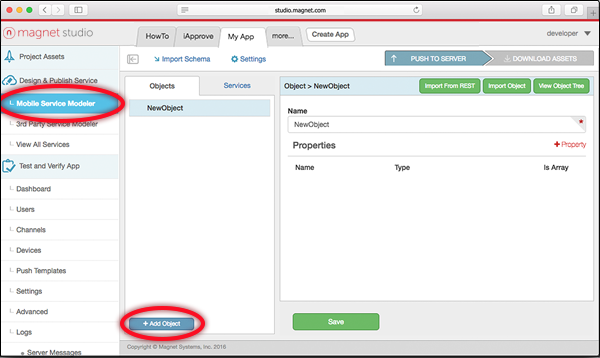Use the Design and Publish Service module to create services and objects or integrate with 3rd party services.
The Mobile Service Modeler creates services and creates a mock implementation for testing. It calls an additional API called "_mock" for the mock implementation. These mock services are NOT included when the app is pushed to the server for asset download for Magnet Studio.
Select Mobile Service Modeler in the Left column menu to use the modeler.
Use the Objects tab to implement data objects. There are several methods provided. The Mobile API will interact with the data objects' properties.
Press the + Add Object button to add a new data object.